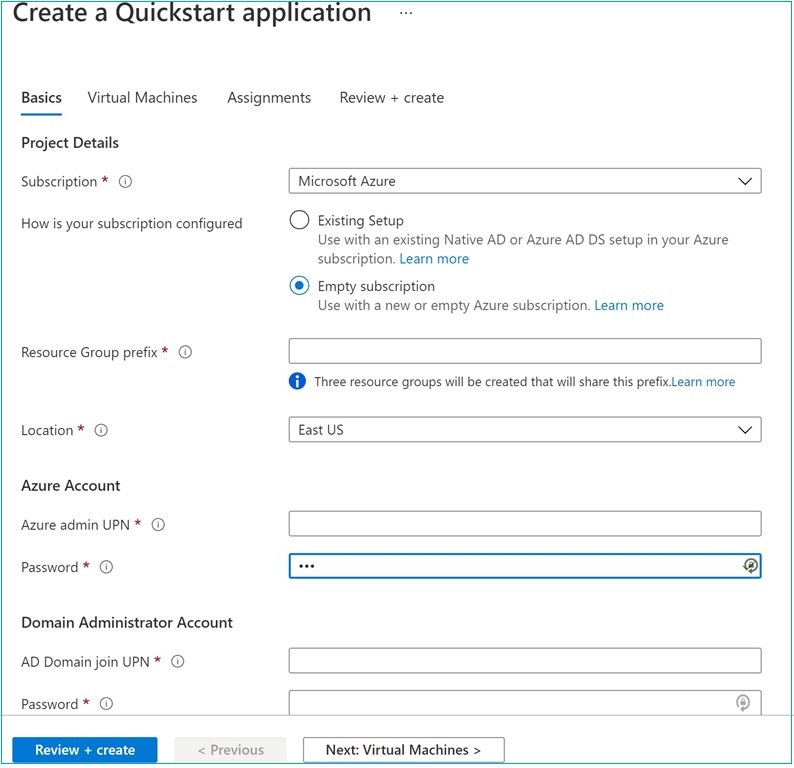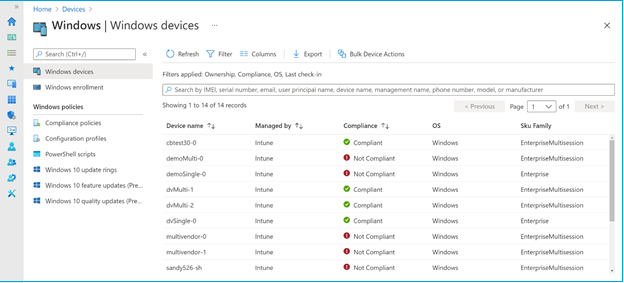It has been around two years since Microsoft released windows Virtual Desktop - a complete cloud Azure-based DAAS/PAAS solution. WVD offers full desktop virtualization with Windows 10 Images with multi-session Windows 10 experience. It has both features of the Remote desktop solution and a virtual desktop solution.
However, Microsoft decided to rebrand WVD, and in early July, it was named Azure Virtual Desktop (AVD). There are few reasons for this change, in brief, introducing a new pricing model for app streaming, using Azure Active Directory without depending on On-premises Active Directory services, and Quickstart deployment. From this post, let’s discuss these new capabilities that transformed WVD to AVD.
Why Azure Virtual Desktop
Hybrid Work will require us all to embrace flexibility on where and how people work. From now on, Microsoft has to expand its vision to become “a flexible cloud VDI platform for nearly any use case—accessible from virtually anywhere. A modern VDI platform needs to be secure, scalable, and easy to manage while delivering a seamless, high-performance experience to the end-users. It should also empower organizations with the flexibility to customize and build solutions with its core technology.” While embracing these strategic road maps, Microsoft has rebranded Windows Virtual Desktop to Azure Virtual Desktop. Following new capabilities expands Azure Virtual Desktop.
Domain joins VMs to Azure Active Directory - Preview.
Another option is to have an Azure AD Domain services environment. As I mentioned before, WVD is a fully Cloud-based VDI solution; however, it still relied on Active directory domain services for Azure VM Domain join. So, if you have an on-premise ADDS, you need to move a domain controller to Azure or have site-to-site connectivity to your AD environment. Someone can question the solution is not fully cloud-ready or need extra efforts in security and implementation.
While rebranding Azure Virtual Desktop, Microsoft has enhanced the solution to join your Azure Virtual Desktop virtual machines directly to Azure Active Directory (AAD) and connect to the virtual machines from any device with basic credentials. Also, these VM’s can be enrolled in Microsoft Endpoint manager. So now you can have an implementation scenario that AVD does not require an Azure AD Domain Services, Active directory domain, or connectivity to on-premise ADDS. It will only need an Azure Active Directory for Authentication. That will reduce costs, have fewer attack surfaces, and be easy to implement. Also, it will enable Azure capabilities such as single sign-on, multifactor and conditional access.

QuickStart Deployment - preview
With Azure Virtual Desktop, Microsoft has streamlined the deployment into few clicks. It will speed up and automate a basic deployment. You can specify the required parameters, and the automation builds out all the necessary components so you can start testing AVD in an hour or two rather than spend days or weeks reading documentation and configuring things manually. Quickstart deployment will address Microsoft best practices to set up an entire Azure Virtual Desktop environment in your Azure subscription.
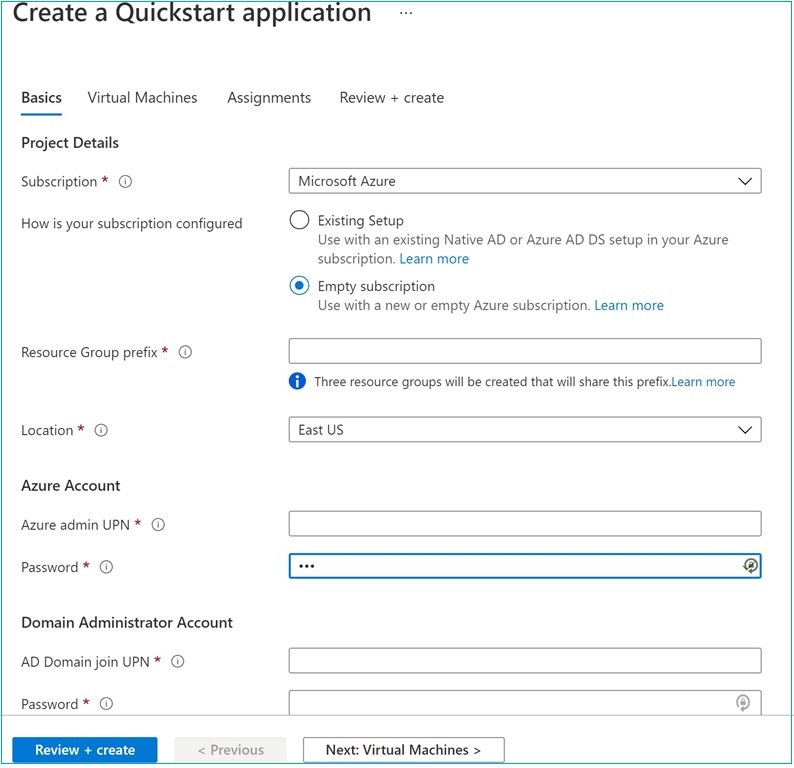
Microsoft Endpoint Manager support for Windows 10 multi-session
Now you can use MEM to manage Windows 10 multi-session VM’s in AVD. Microsoft Endpoint Manager allows you to set policies and distribute applications across devices. When operating with MEM, your VM’s should be Azure AD Hybrid joined and need to be enrolled to MEM using Active Directory group policies or Configuration Manager co-management. With MEM support, you can Configure Compliance and Conditional Access policies, Deploy applications, Deploy scripts and manage the VM.
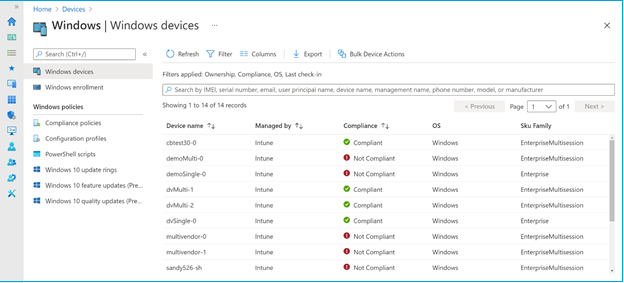
Remote App Streaming Licenses
Independent software vendors (ISV’s) can use Azure Virtual Desktop Platform to deliver their rich, Windows-based apps. They can leverage the AVD features such as scale-up, scale down, multitenant and security features. Also, it will provide end-to-end secure connectivity to their application through the public internet.
However, the WVD license model wasn’t sufficient to meet these ISV scenarios. WVD requires end-users to have Windows 10 enterprise licenses, Microsoft 365, or RDP licenses. But with AVD, Microsoft has introduced a monthly per-user access pricing model to deliver apps from the cloud to external users. For example, ISV partners have to pay 5.50$ per user per month for each user connecting to their application through AVD remote app. For remote desktops, this is 10$ per user per month. ISVs do not need to worry about their customer end-windows enterprise entitlements.
The new per-user access pricing option will be effective on January 1, 2022. However, if you want to try now its free of charge in the promotional period effective from July 14, 2021, to December 31, 2021
Note – This license will cover the eligibility to run Azure Virtual Desktop, AVD underline environments azure consumption has no impact on this.
The Strategic move to rebrand Windows Virtual Desktop to Azure Virtual Desktop marks the continued evolution of the product with the release of these new features and upcoming features. AVD has been streamlined to meet your Hybrid work requirements.
I hope this post is helpful.
Cheers
Asitha De Silva