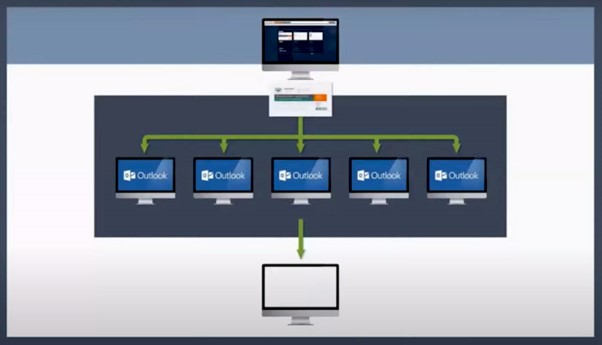You might have different variations of your email signature, and your employees might use their designs. When you lack conformity, you will not gain the real value of the email signature. You could use the Exclaimer Cloud solution for your organization to minimize such issues related to email signatures. Exclaimer Cloud is a solution that addresses the issues of email signature conformity not being where you need it to be. We do not present uniform branding on all corporate emails, and it prevents building trust and engagement with that brand. Also, we cannot utilize the email signatures as a communication opportunity that it represents. But, if we utilize it as a communication channel, we can obtain several benefits. Content within the email signature can be used to improve some crucial core metrics such as sales, engagement, and satisfaction scores. It also needs to make sure that your email signature complies. If not, you will risk certain things where compliance is concerned, and it could pose some threats to your organization.
An email signature policy is essential to capitalize on what you can do with an email signature. But, you need deeply consider how you enforce a policy once you conceive it. It’s not hard to come up with an idea of what you want to do with your email signature. But, to implement and enforce those signatures in place, you need a solution like Exclaimer Cloud. Traditionally, organizations use two methods to enforce a signature policy. Either they will use mail flow rules (transport rules) in the Exchange Online service to put the signatures into place for users and apply them during mail routing, or they will use Outlook Client and the native settings to do the similar. Both these methods have issues related to consistency and issues that arise when getting those signatures in place.
Issues and opportunities
Exclaimer Cloud addresses these obstacles. Consistency-wise, Exclaimer Cloud guarantees that branding and signature content always conform. It will do this across all email clients and devices, including mobile phones. It will allow anyone to manage email signatures easily and significantly reduces the overhead on the IT departments. It also offers an opportunity to pass control of signature management over to other departments. From a compliance point of view, Exclaimer Cloud ensures that there is no risk of non-compliance because those signatures are always in place and conforming. It removes the risk that these emails pose to your organization.
There are some opportunities you can realize further down the line. Once email signatures are controlled with tools, you can quickly turn email signatures into a new communication channel for your business. It will give your marketing efforts an extra boost.
Once set up, Exclaimer Cloud is easy to manage. It avoids the tedium of signature change requests. You can give securable access to other people within the business with robust permission levels that make sure they’re only able to do the things you want to.
Integration with Microsoft Azure Active Directory
Microsoft Azure Active Directory is the technology that makes this all work. Exclaimer Cloud integrates with Azure Active Directory easily, using the Graph API. It simply sets up the necessary permissions within your Azure Active Directory space. It can be used as an enterprise application to do this, and with those permissions granted, Graph API can be used to reach the user objects. By this, Exclaimer Cloud knows details such as users’ identities, groups they belong to, and contact information. These details can be used to populate signatures with and apply signatures too.
It’s not just these standard details but could use custom attributes and extra attributes to do the integration. If you can levy a local active directory in addition, you can set up Azure AD Connect, or you can go into Exchange Online and reach the custom attributes there. With Azure Active Directory setup, Exclaimer Cloud simply synchronizes these details twice a day automatically. But it is also possible for you to trigger these synchronizations yourselves as a manual process.
Deployment methods
Deployment methods explain how your signatures end up on the emails that are sent. With Exclaimer Cloud, there are two different styles of approach available. Many customers use both in tandem. You will have the opportunity to choose which deployment methods you want to set up when you become a user.
Client-Side Deployment
The Client-Side deployment method intends to deliver email signatures to the users. It will assign email signatures to users, and then Exclaimer Cloud sends those assigned signatures to the relevant users by means of a deployment mechanism. Users receive those email signatures within the email client, which they use to compose messages.
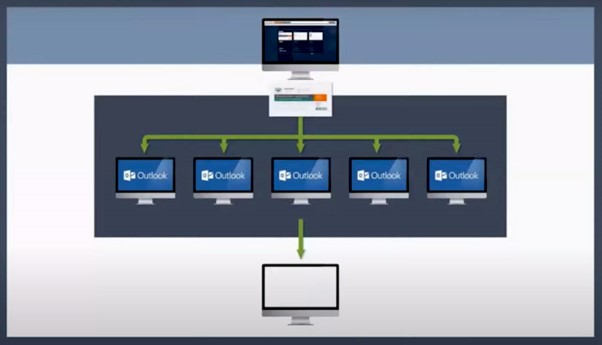
The Client-Side deployment method gives users a traditional end-user experience. But, this process is only possible when you are using your local Outlook Client, Outlook for Web, or Apple Mail, and mobile devices do not cover by this process. Other than that, the end-user experience is very familiar. You can see the signature as you compose. You can select default signatures for both new messages and forwards and replies.
The deployment mechanism that makes this possible differs depending on your Outlook Client. You could use an add-in if you use the Click-To-Run Outlook that comes as part of the Microsoft 365 license. The same procedure can apply to Outlook 2019 or Outlook for Web. That add-in can be deployed to users simply using the admin portal of Microsoft 365. If you use an older version of Outlook (Outlook 2016 or older) or a Mac computer, Exclaimer Cloud can still deploy signatures to Outlook, but it needs to use an agent installed on the machine. While that can be deployed by group policy, it is also available for users to install themselves.
Server-Side Deployment
Client-Side offers a traditional experience but does that in a limited scope of places. Server-Side is far broader, but it is different in the experience it offers. In this method, email signatures are still designed within the Exclaimer Cloud portal and assigned to users, but they do not send to the user.
The users send emails as they traditionally do on the devices that they choose to, and emails send without a signature to Exchange Online. Then it connects to the Exclaimer Cloud’s smart host, and the signature applying process happens there. Exclaimer Cloud applies the signature to that email and ensures to obey all of the reply separators that are in place. The signature will add to the correct spot on the email below the most recent message sent, and it takes only 3-5 seconds to occur. Exclaimer Cloud would return the email to Exchange Online. Next, it may be sent onward by Microsoft 365 by your subscription and Exchange Online to the recipient. But, the Exclaimer Cloud solution is not responsible for that. It also allows you to use other gateway services such as Proofpoint, Mimecast, and Barracuda.

It will change the end-user experience but ensures more excellent benefit coverage. This server-level process can apply signatures to all emails, but users cannot see the signature during composition. It’s important to note that with an additional feature, a copy can retain in the sent items folder that shows the signature that was added to it. You can also set default signatures, and in addition, you can set up recipient-based rules and have different signatures applied based on the recipient of the message. You can still select signatures, and this uses a feature called Subject Line Triggers.
Based on the customer feedback, it can say that users prefer to use both of the deployment methods together. In that way, users can benefit from both methods, whereas Client-Side deployment ensures that users can interact with signatures as they traditionally do. Server-Side deployment still runs in the mail route and ensures that the corporate email signature is always on an email that includes mobile phones and tablets. Through the deduplication, you will only have one email signature applied to any sent email. Server-Side will only add an email signature when it is necessary to do so.
Security and Support
Exclaimer Cloud solutions can make some definitive claims about how they ensure the solution remains reliable, secure, and private.
Reliability
Exclaimer Cloud can guarantee 99.9 percent uptime, and it ensures that, by the way, the solution is hosted. They use Microsoft infrastructures and host within Azure. Exclaimer Cloud has datacentres around the world that are split into availability zones. You would host within one availability zone. It means that you will guarantee data sovereignty only if you have the active-active partnership of data centers.
Security
Exclaimer Cloud is always compliant with industry standards. It uses 265-bit encryption of all data at rest and in transit, using a unique SSL certificate for each customer.
Privacy
Exclaimer Cloud solution is ISO certified and always ensures that keep all the data private. Exclaimer Cloud never owns your emails, and a connection is constantly kept between Exclaimer and Exchange Online as it processes an email. It guarantees that the email can send back to you. As emails are treated in the RAM space, Exclaimer Cloud never creates a permanent copy of an email.
Reference
Microsoft Ignite Sessions