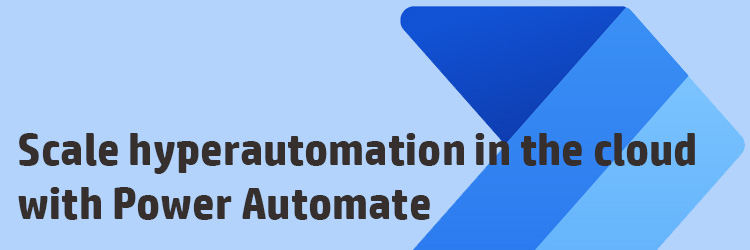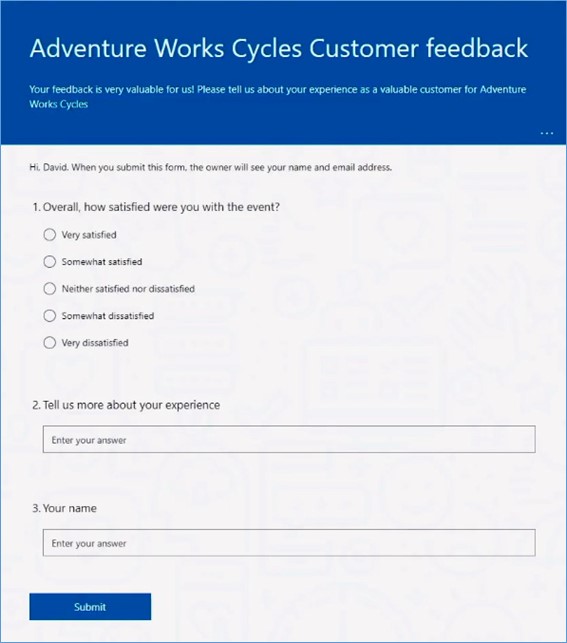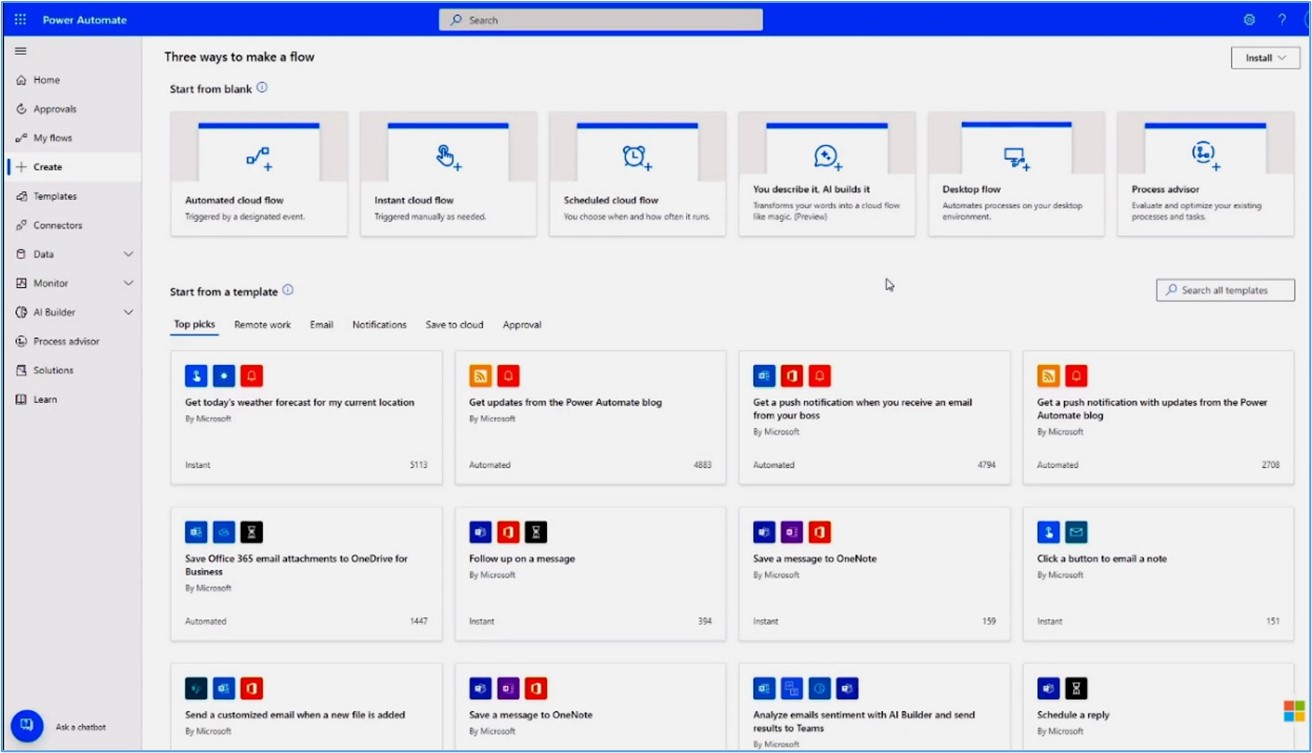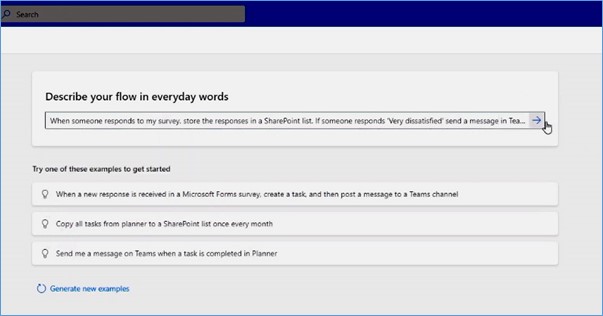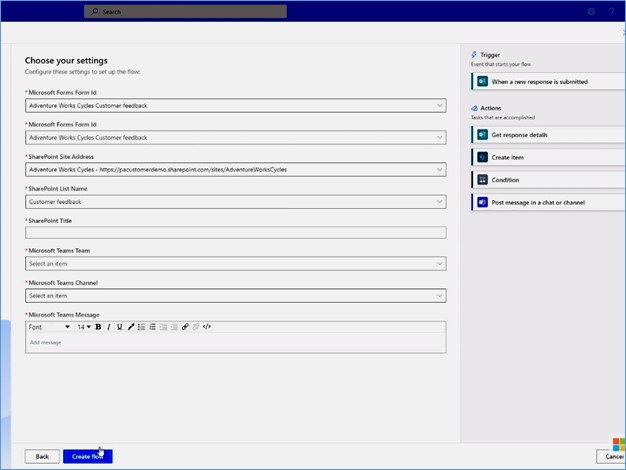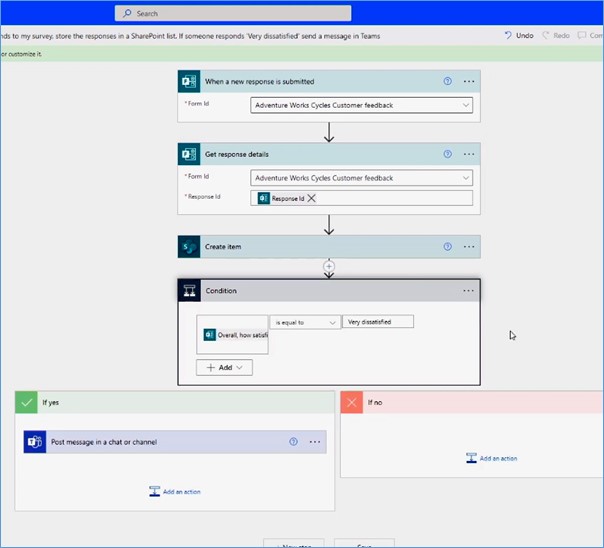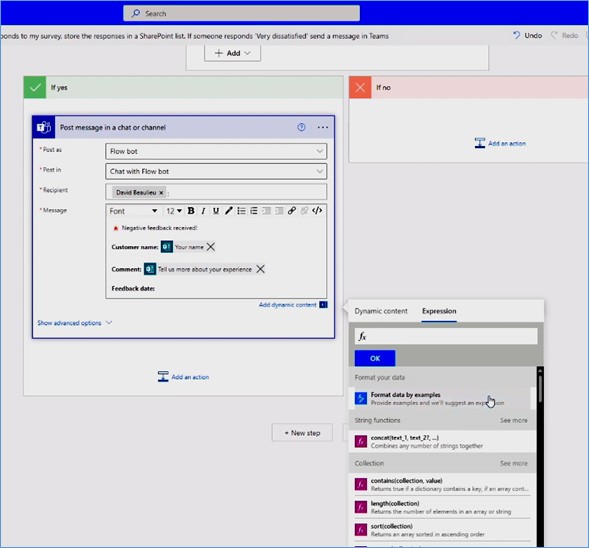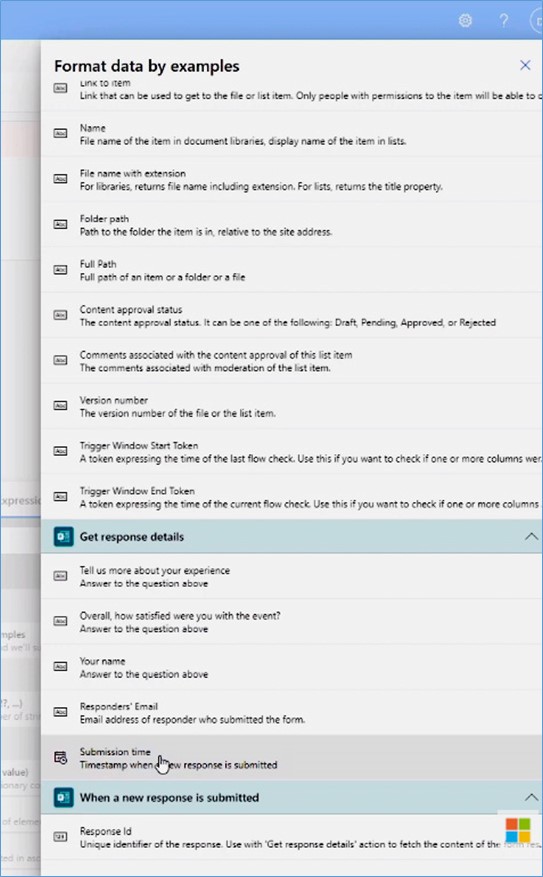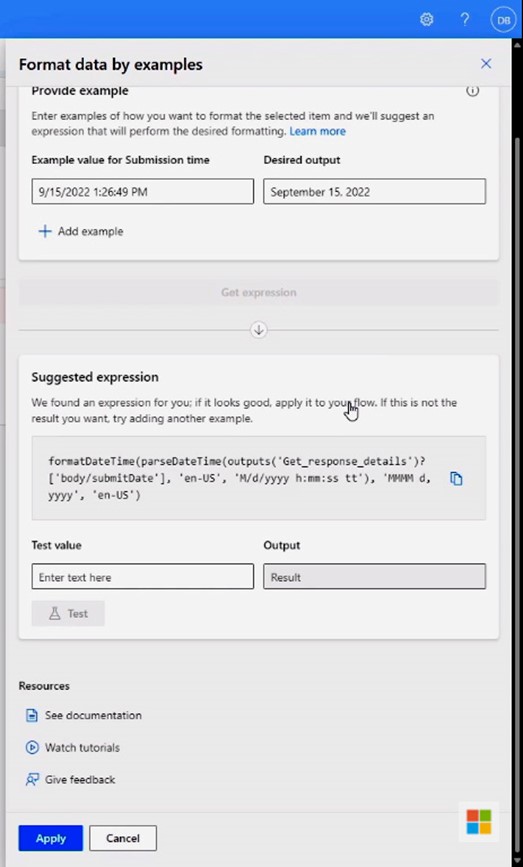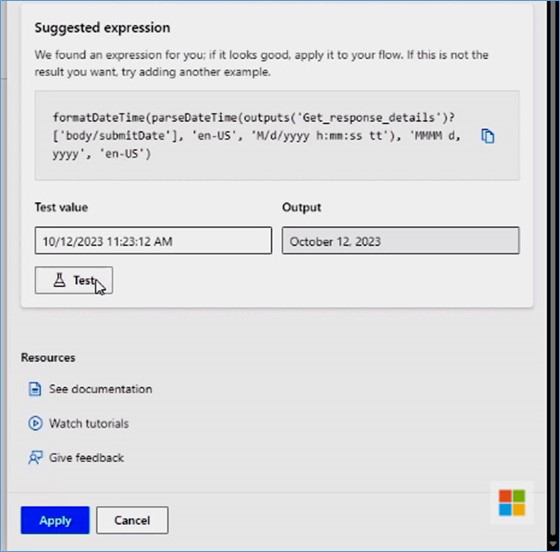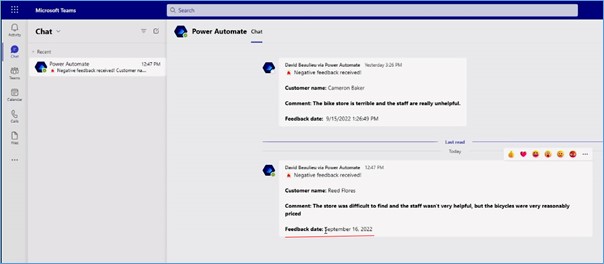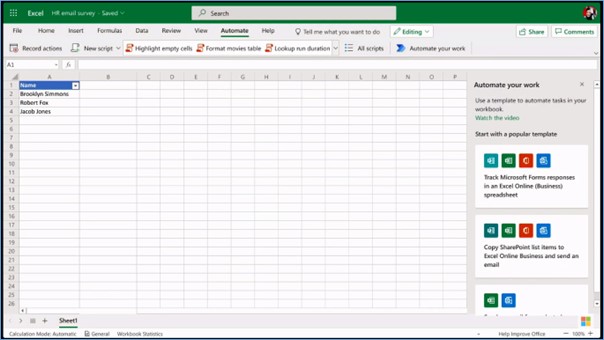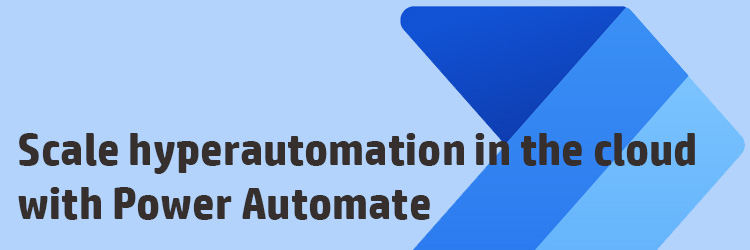
For the past six years, Power Automate has had an impact on millions of people all over the world, as over 500,000 organizations have used it. They see how automation improves their workflows and allows them to refocus their attention where it's needed the most. These companies range in size, such as T-Mobile, which used RPA and Power Automate to integrate systems during the Sprint merger. The family-owned Seattle Visiting Nurse Association improved patient communication and automated parts of their billing process.
Microsoft was named the leader in the Gartner Magic Quadrant for Robotic Process Automation in 2022. They were also named the leader in the Forrester Wave Digital Process Automation Software Q4 2021 earlier this year. The preinstalled Power Automate app in Windows 11 allows users to create automation. It allows a large partner community to drive mass adoption and auto-scaling of unattended RPA in the cloud.
Microsoft Power Platform Hyperautomation
Power Automate is a component of the Microsoft Power Platform, a cloud-first suite of business applications that enables hyperautomation. Gartner defines hyperautomation as “a business-driven, disciplined approach that organizations use to rapidly identify, vet and automate as many business and IT processes as possible. It involves the orchestrated use of multiple technologies, tools or platforms.”
With Power Platform, you can keep your hyperautomation practice centralized by utilizing a single portfolio of low-code and pro-ready tools that work and flow seamlessly together, all while being backed by Microsoft security and trust. Because Power Automate connects your data to user experiences, you can achieve cloud-wide seamless scaling hyperautomation. Microsoft has launched new ways to help you succeed, from the maker experience to how you govern.
Power Automate's low-code drag-and-drop designers have enabled anyone to automate while remaining powerful enough for coders to create advanced solutions. Microsoft simplifies the process by allowing you to describe what you want to automate in a sentence, and AI will create your flow in seconds. Power Automate does the work for you without endless searching or guesswork. The implementation is based on OpenAI Codex, a GPT-3 AI model descendant that can convert the natural language to code. Power Automate cloud flows in this case. It is the technology that powers GitHub Copilot and Power Apps Ideas.
Let's see how this works. Adventure Works Cycles is a distributor of bicycles. David Beaulieu is the company's quality manager and wants to know the feedback from his customers. He has added a Microsoft Forms survey on the company website so customers can provide feedback.
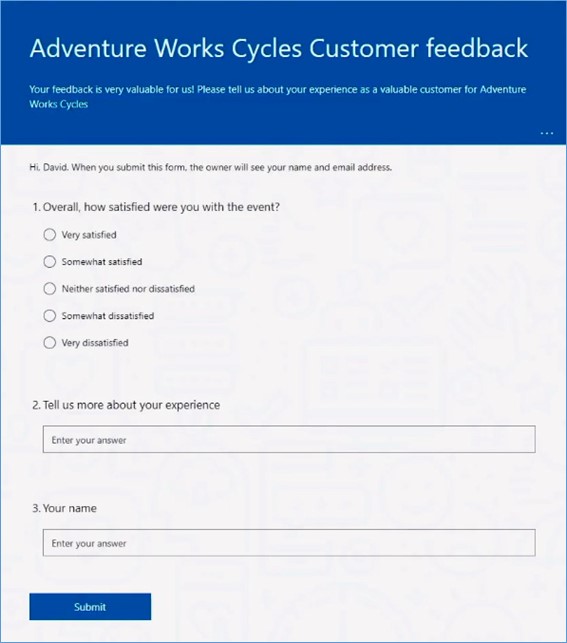
Every new response is stored in a SharePoint list, and David wants to respond quickly to any negative feedback. If anyone responds in the survey that they are dissatisfied, a message notification will be sent immediately to a Teams channel. This task can be completed using Power Automate.
In the create page for Power Automate, there’s a new option to create a cloud flow, You describe it, and AI builds it.
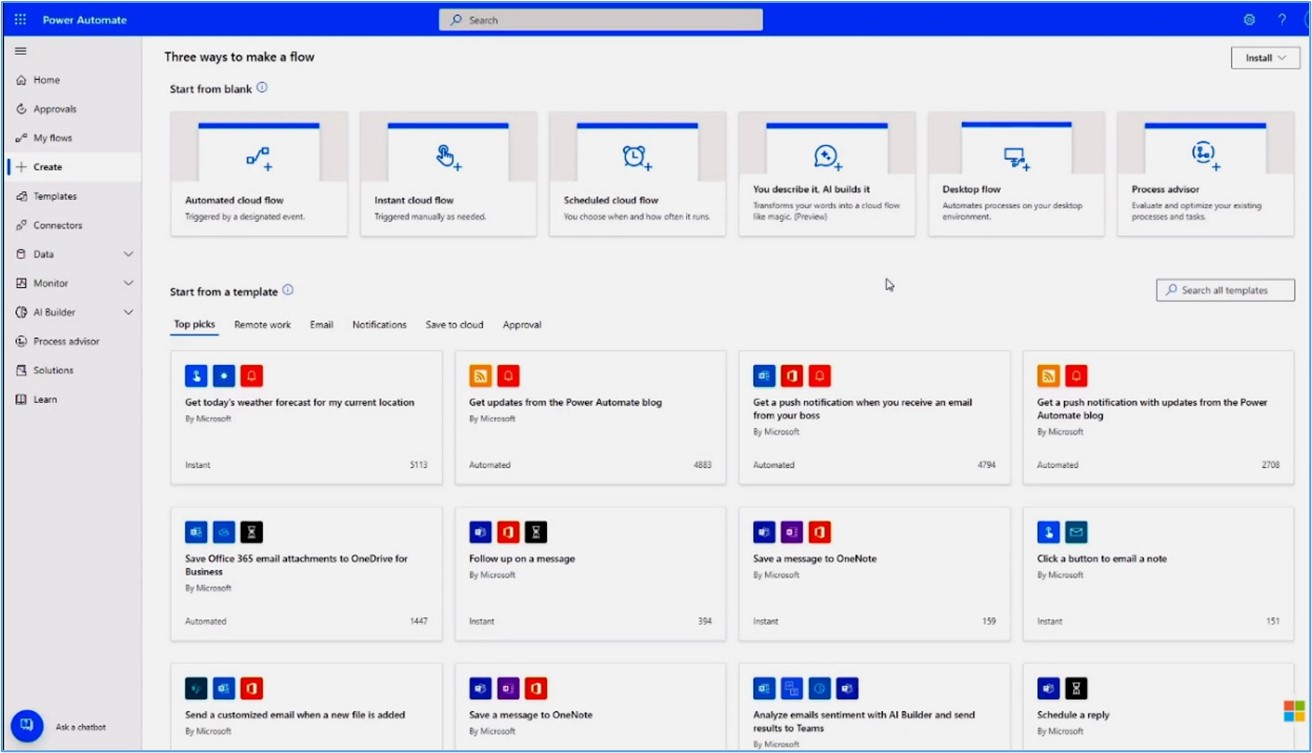
Go ahead and select it. Creating a flow is as simple as describing what you want to automate in your own words with this new option. Instead of attempting to create the flow, simply describe it.
“When someone responds to my survey, store the responses in a SharePoint list. If someone responds very dissatisfied, send a message in Teams,” and then hit enter.
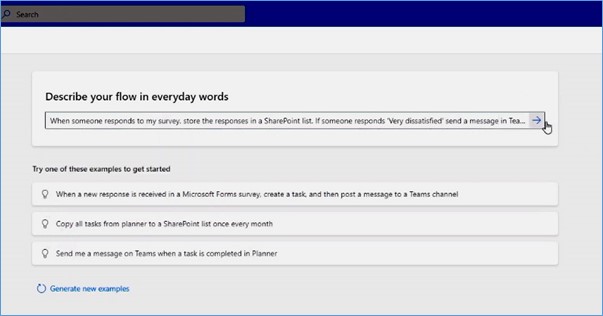
Then you'll get a suggested flow for whatever it is you want to automate. A preview demonstrates what the flow will do. Then, configure the connection information to the various applications involved in this automation, including the name of the Microsoft form, the SharePoint address, and the Team channel.
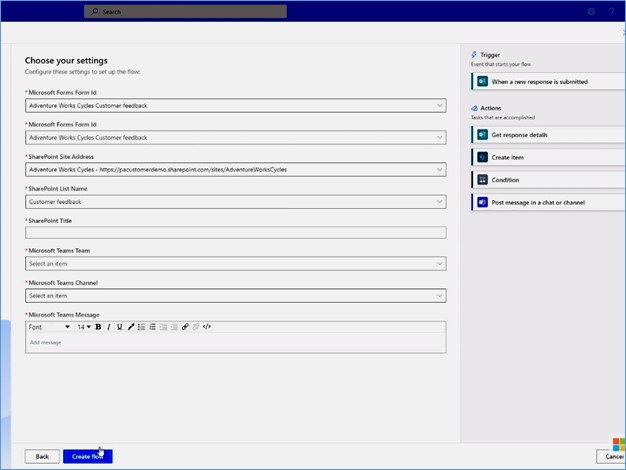
This demonstrates the true no-code experience made possible by the power of artificial intelligence. There are four actions stitched together, and you can simply describe them to understand them clearly. You can further customize it before saving it.
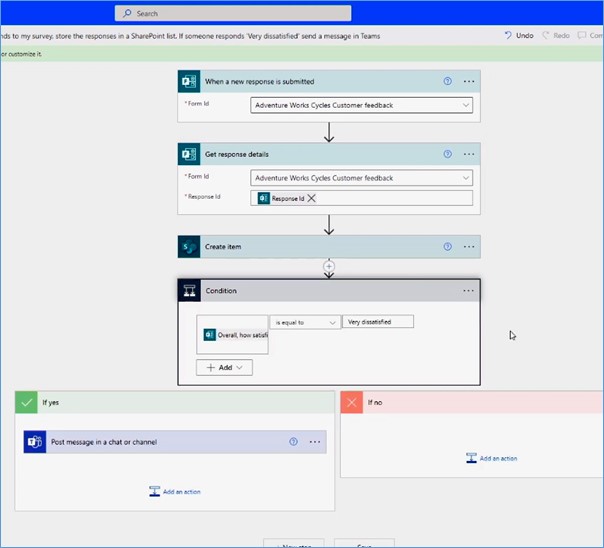
Microsoft has also worked on another feature to make writing expressions even easier. Writing expressions to work with your data in specific ways can be difficult. Microsoft has now added a new element to this process by leveraging AI to reshape the data you require. Similar to the process in Power Apps Ideas, Microsoft brings a similar experience to Power Automate, which is powered by PROSE, a technology developed by Microsoft Research that enables programming by example. That is the same technology behind Flash Fill in Excel.
Let's return to the previous scenario to see how this works. David's automation is working perfectly. He would, however, like to change the format of the date displayed on the Microsoft Teams message. It requires the use of an expression in Power Automate. Expressions are a powerful way to perform data operations, but there's a steep learning curve. Microsoft has simplified data formatting for users like David by providing examples.
Go to the Teams action in your flow and select the new option Format data by examples from the expression menu.
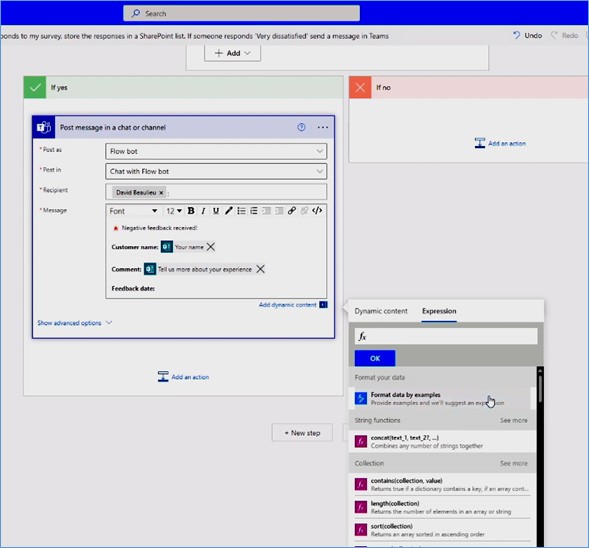
First, select the item you want to change its format. In this case, the submission time for the Microsoft Forms survey.
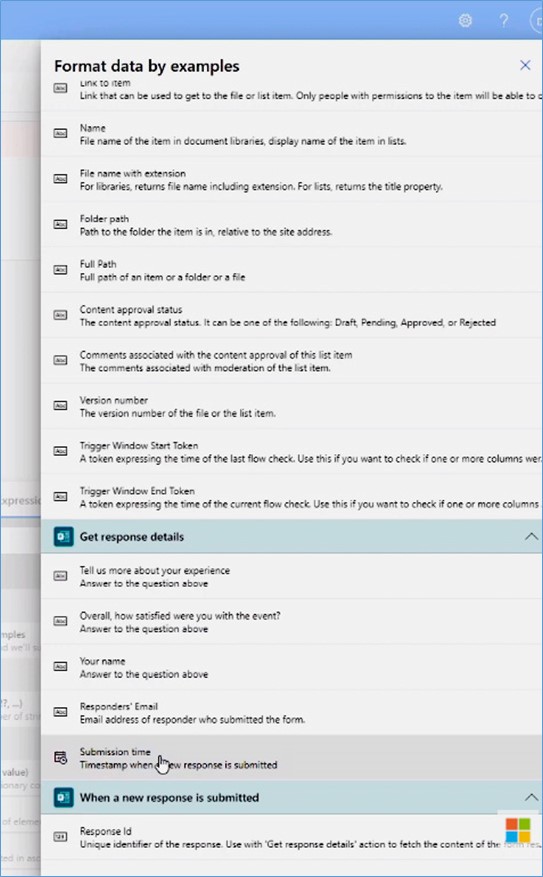
Next, enter an example of how the submission time is returned by default, followed by how you want it formatted. Then select Get Expression, and Power Automate will return the expression that will perform this transformation. You do not need to learn about the Power Automate expression language's various functions.
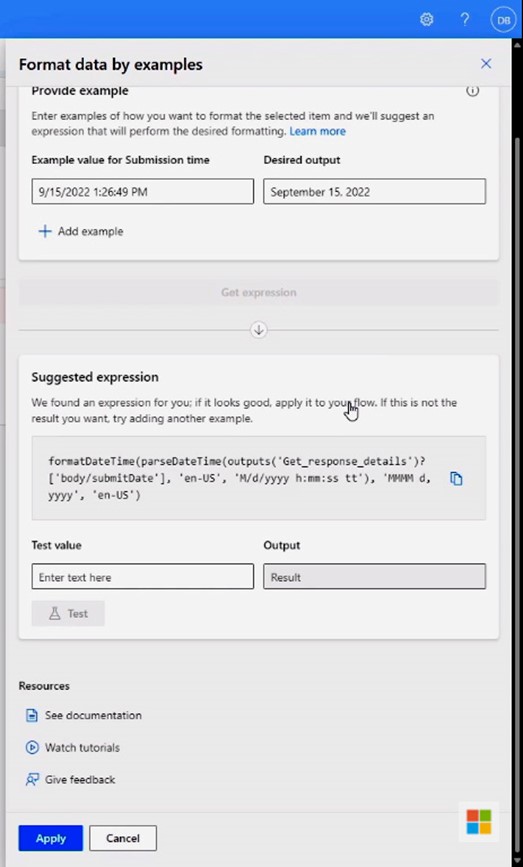
You can then test and verify it with another date value.
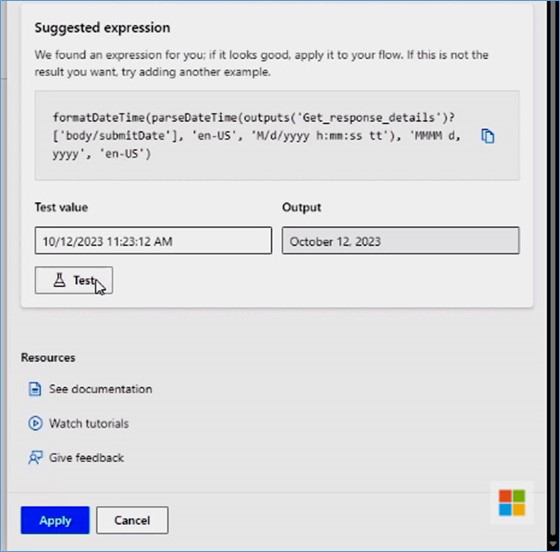
Then apply it to your flow, and the date will now be written in the format you specify.
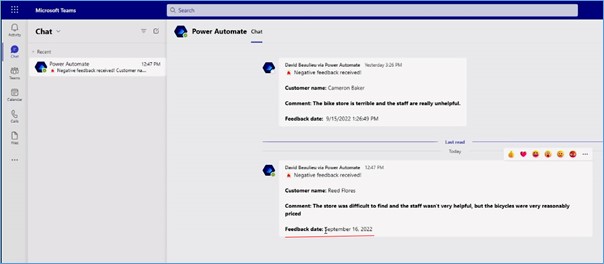
These AI-powered experiences are truly transformative. Power Automate can understand what you want to automate by simply speaking like a human and will do the heavy lifting.
Working with Excel, where you perform manual, repetitive tasks such as data entry, data management, and reporting, is one of the top scenarios that lends itself to automation. Microsoft is now natively integrating Power Automate into Excel Online, allowing you to create custom flows using pre-built templates tailored to what you can do with Excel. In the ribbon of Excel Online, there is an Automate tab. Simply select Power Automate to see the templates that are ready to automate with popular apps like Microsoft Forms and SharePoint.
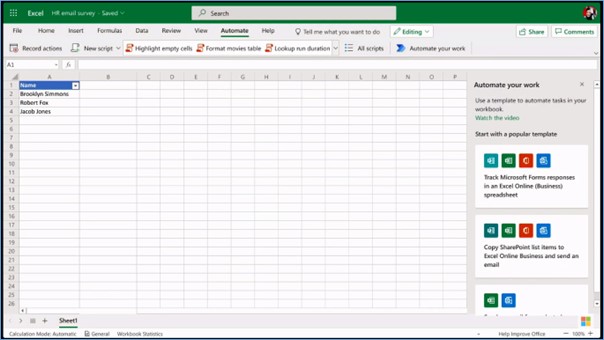
Users who frequently use Excel can now quickly automate what they need without leaving their current workspace.
More details: Enhance Excel Workflows with Office Scripts and Microsoft Power Automate
These are some of the ways Microsoft makes automation more efficient and productive. However, hyperautomation is a collection of various technologies that work together to achieve greater results.
Power Virtual Agents
Microsoft has already demonstrated how to create and call automated workflows directly from the conversational bot experiences in Power Virtual Agents and Power Automate. A truly innovative approach to leveraging hyperautomation within your organization through conversational automation. This new experience combines the sophistication of low-code and pro-code capabilities, resulting from a merger of the Azure Bot Framework Composer and Power Virtual Agents bot-building experiences.
More details: The evolution of Power Virtual Agents
SAP ERP Connector
Power Automate includes over 750 connectors, including first and third-party connectors. SAP ERP connector aids in the integration of SAP and other systems. Another item that was built on top of this connector with the pre-built solution, utilizing Power Platform's low-code tools with Azure Logic Apps, is available. This pre-built solution provides a streamlined view of SAP's ERP core business functions while automating the workflows behind the scenes.
More details: SAP ERP connector for Power Automate and Power Apps
Automation Kit for Power Platform
Microsoft has released two new solution kits to assist you in managing, governing, and scaling your hyperautomation practice. Typically, for any organization to establish a successful automation culture, you must first establish an Automation Center of Excellence to maximize the organization's investments and define guardrails, allowing for a stronger development of RPA in other hyperautomation scenarios for controlled digital transformation. Microsoft recently released a public automation kit as an open-source GitHub project, assisting your organization in accelerating automation based on industry best practices. This kit was developed in response to customer feedback from people all over the world who are already using Power Platform as their hyperautomation platform of choice.
More details: Overview of the Automation Kit
The second kit is based on a common use case found in every industry and department approval. The business approval kit is a no-code, ready-made template built on top of Power Platform components that will help you speed up the creation of your approvals. It enables your organization to configure sophisticated approvals such as multi-staged approvals and conditional branching approvals without writing a single line of code, allowing everyone in your organization to do more with less for your organization's approval needs.
More details: Business Automation Kit
To get started, sign into powerautomate.com and see for yourself what’s possible.
Reference:
Microsoft Ignite Sessions