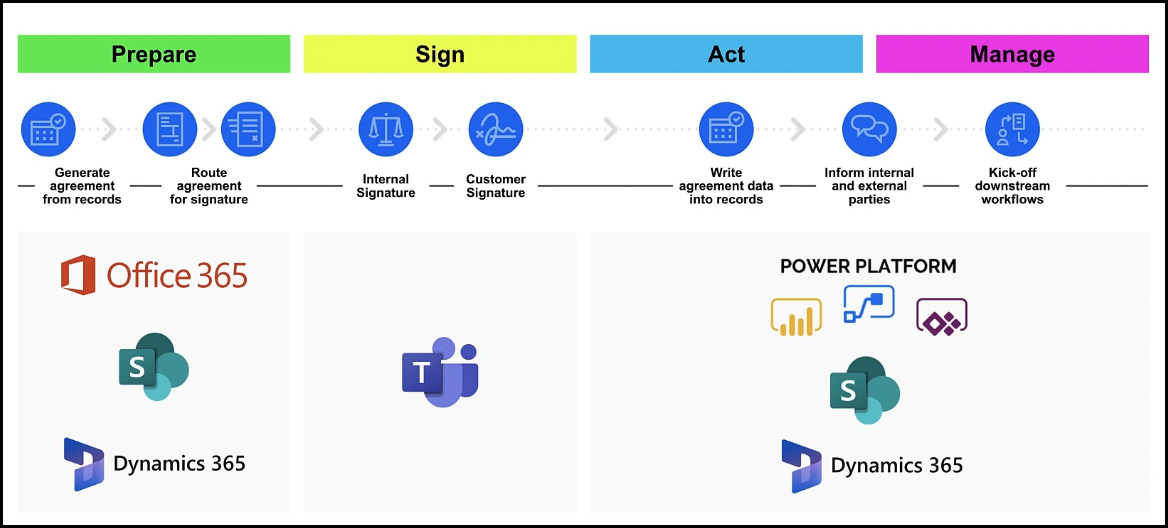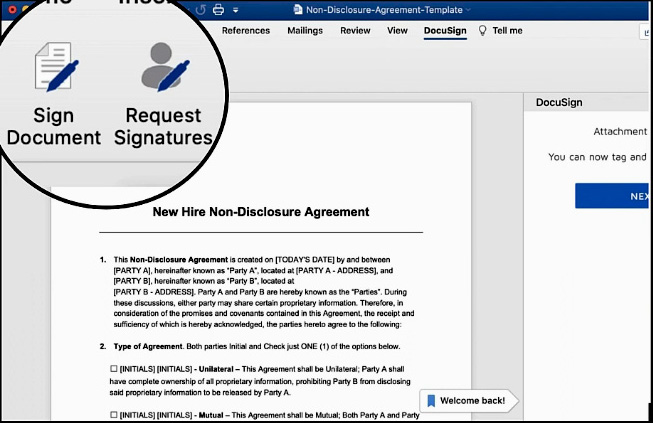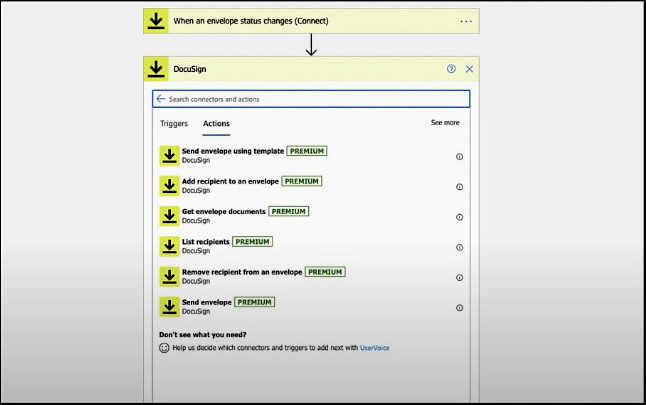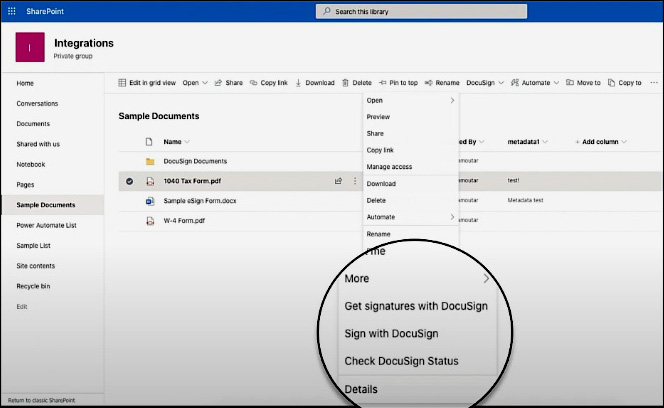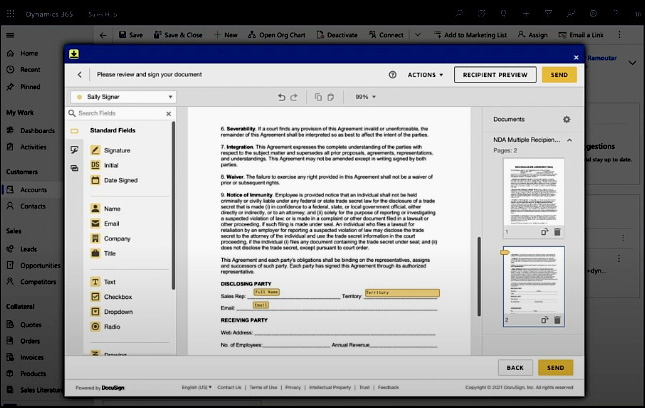Over the past two years, businesses have had to incorporate hybrid and remote work models as a necessity. As a result, these businesses have also rapidly adopted many digital tools to facilitate this shift. Based on a study by Okta, businesses typically use an average of 175 tools across the organization to support their operations. As the number of digital tools increases, workers must switch between more applications frequently to get their work done. This continual context-switching due to having too many applications can have an impact on the organization. A study conducted by RingCentral has shown that users typically spend an average of 32 days per year switching between different applications. Employees spend over a month switching between applications when they could be completing more productive business-related tasks. Furthermore, when numerous different and disconnected applications are used, employees must frequently adjust their workflows to adopt new technologies to collaborate and complete their work. This frequent adjustment can be time-consuming and may cause disconnection within an organization, which can slow down its performance.
DocuSign
DocuSign recognizes the need for a better way to manage work and has invested significantly in building an extensive network of integrations. It helps reduce manual and tedious tasks and ultimately leads to increased efficiency. DocuSign has developed a robust ecosystem of integrations with more than 400 options that allow its customers to connect to the eSignature and the daily-used systems.
To create and finalize an agreement, organizations must prepare the agreement, obtain signatures, act on their obligations, and manage it. This end-to-end process is referred to as the company's system of agreement. In partnership with Microsoft, DocuSign offers integrations with multiple applications throughout the Microsoft ecosystem to streamline the system of agreement. This partnership provides multiple opportunities to complete the agreement process from end to end by leveraging DocuSign and Microsoft. Organizations can prepare agreements by leveraging Outlook, Word, and Dynamics 365, while Microsoft Teams integrations allow for easy agreement signing. Additionally, Power Automate can be used to act on agreements, and all agreements can be managed in SharePoint.
Automate agreement steps
To illustrate, consider a scenario in the field of human resources. You have decided to offer a job to a candidate for a vacant position. The HR partner creates a preliminary agreement using Microsoft Word and saves it on SharePoint. Then, they send it for approval using either Outlook, Word, or SharePoint. They may utilize the integration with Microsoft Teams to facilitate the internal approval process. After receiving approval from the internal stakeholders within the organization, the agreement then sends to the candidate for their signature. Once signed, the data from the agreement is recorded in a designated system of record, such as Dynamics or SharePoint. All relevant parties are informed of the agreement's completion. Power Automate integration use to automatically initiate downstream workloads, such as sending a welcome packet and setting up the new employee's access to various systems.
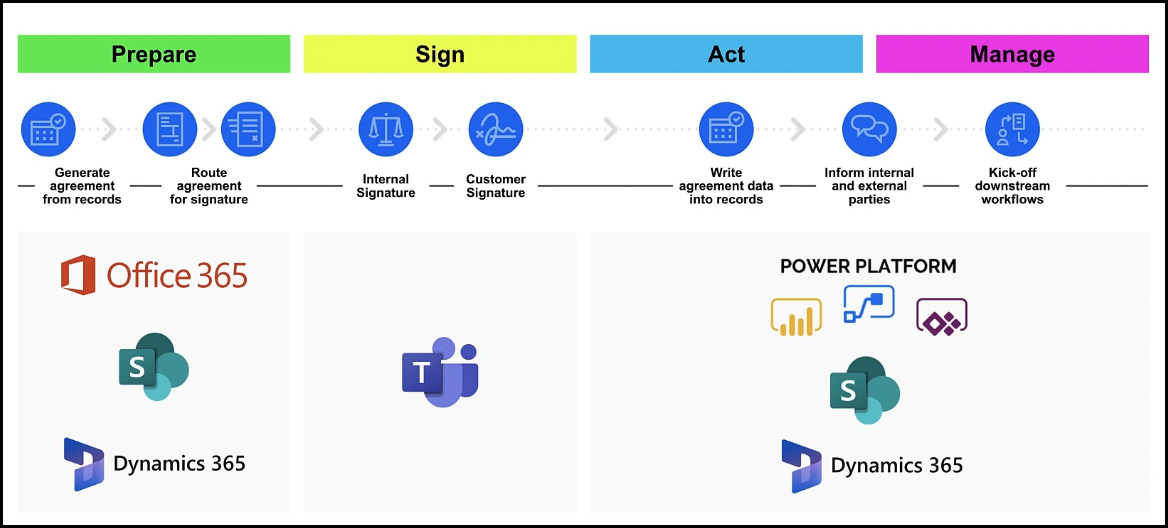
With DocuSign eSignature and Microsoft, you can seamlessly manage agreements from start to finish. Integrating DocuSign with Microsoft allows you to streamline the entire agreement process and eliminate the need for time-consuming manual work and switching between applications. It helps accelerate the agreement process and enables your business to operate more efficiently.
How to integrate DocuSign with Microsoft?
Step 1: Prepare agreements
Prepare agreements with Outlook
Microsoft Outlook offers DocuSign eSignature as a feature, which allows you to send essential documents and request signatures without leaving the Outlook mailbox. The DocuSign add-in is seamlessly integrated into the Outlook toolbar. If you receive an email containing attachments that require your signature, the Outlook integration allows you to quickly move to DocuSign, complete the documents, and return to Outlook. Additionally, you can attach the signed and completed documents to an email and send them back to the original sender.

Prepare agreements with Word
DocuSign eSignature can be accessed directly within Microsoft Word, allowing you to quickly sign documents or request signatures with just a few clicks. When you are ready to sign or request signatures, click on the DocuSign add-in, and with a single click, you can seamlessly move to DocuSign, reducing the time spent switching between applications.
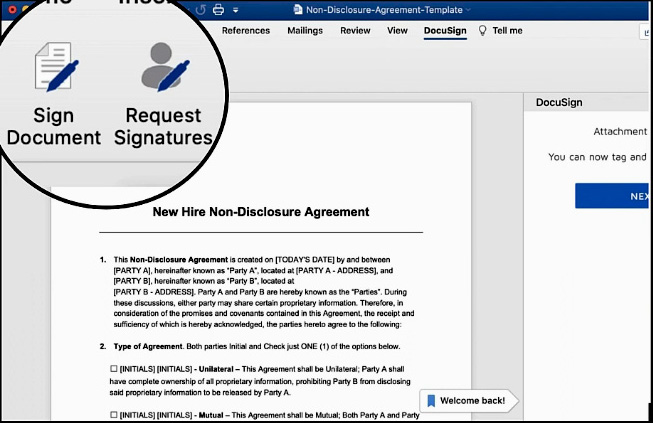
Step 2: Sign agreements
Sign agreements with Microsoft Teams
There is an increasing demand for tools that offer seamless ways to complete the work. DocuSign has responded to this by creating solutions enabling users to work in their current environment. One example is the integration with Microsoft Teams, which offers another way for users to get their work done. By leveraging DocuSign's integration with Microsoft, it's possible to sign and finalize agreements quickly.

DocuSign can deliver real-time chat notifications to users when they need to sign agreements or provide updates on the latest status once all recipients have signed. This feature can significantly reduce the time it takes to complete agreements and accelerate business processes. Integrating DocuSign with Microsoft Teams enables users to both send and sign documents directly from their primary communication platform, allowing employees to concentrate on their current tasks.
Step 3: Act on agreements
Act on agreements with Microsoft Power Automate
One way to act on your agreements is to use the DocuSign integration with Microsoft Power Automate. With Power Automate, even citizen developers can create complex workflows without writing code. There are many use cases across an organization, such as in the HR onboarding process. Workflows can be established to automatically create a new account once a newly hired employee has signed their offer letter. If you are managing an IT service request, the DocuSign integration with Microsoft Power Automate can utilize to automatically open service tickets and begin the provisioning process once an agreement has been signed. DocuSign has recently added improvements to its Power Automate feature, which allows users to create and send envelopes from end to end. This includes pre-populate documents, defining recipients, adding information to fields, and sending everything without the need for coding or complex implementation processes.
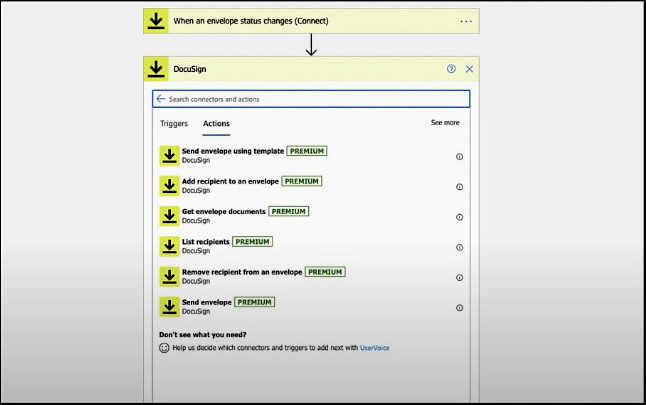
Organizations can use Power Automate to develop customized and efficient agreement workflows that minimize manual work and integrate data from various systems. With DocuSign integrations, end-users can sign agreements without switching to a separate application and from within their standard business tools.
Step 4: Manage agreements
Manage agreements with SharePoint Online
Once you have prepared, signed, and acted on the agreement, it is crucial to have a system to store and manage it. One option for achieving this is by using eSignature for SharePoint Online, which is likely to be where many agreement documents are already stored within your organization. Additionally, it may be necessary to keep copies of the signed and completed documents for future reference. Specific guidelines may exist for how the documents should be formatted, where they should be located, and what naming conventions to use. By integrating with SharePoint Online, you can easily send the documents and benefit from the powerful configuration tools available for managing them once they are finalized. This can automate business processes, save time, and ensure compliance with applicable rules and regulations.
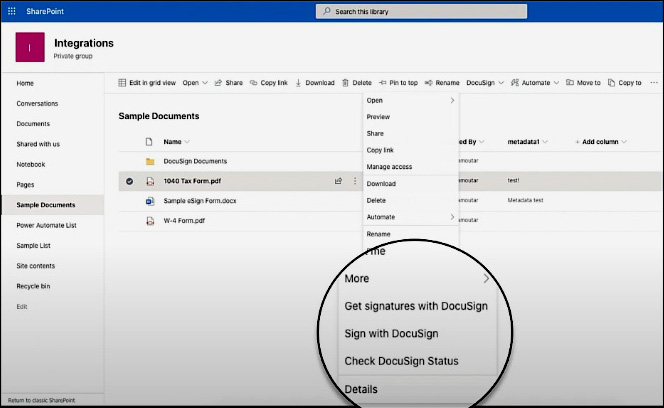
With DocuSign eSignature for SharePoint Online, organizations of all sizes can securely send, sign, and track essential agreements from any SharePoint Online document library, using any device and from anywhere.
Manage agreements with Microsoft Dynamic 365
In certain lines of business like sales, Microsoft Dynamics 365 serves as a central platform for managing the sales process. Because of this, it is vital to ensure that the process of finalizing business is as easy as possible for your teams. One way to achieve this is by integrating DocuSign eSignature with Dynamics 365, simplifying the task of preparing documents for signature. The sign and get signatures actions are pre-configured, allowing you to easily send or sign a document stored in Dynamics 365, pre-populated with the appropriate recipient information from Dynamics. You can also create custom processes to merge data between Dynamics and DocuSign. You can pre-populate the DocuSign fields with details from Dynamics and eliminate double entries, saving time and reducing mistakes. If recipients update the information during the signing process, Dynamics fields will be automatically updated with the latest information from DocuSign. You can track the progress of your DocuSign agreement in Dynamics at every stage of the process. This means your sales team no longer has to leave Dynamics to access all the information they need about their agreements.
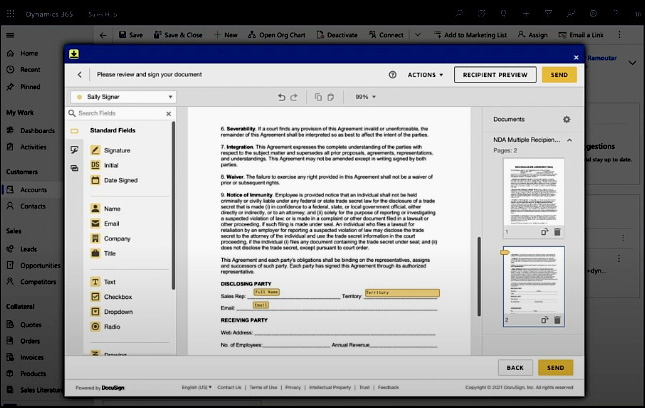
With DocuSign eSignature for Dynamics 365, you can sign or send documents for signature directly from Microsoft Dynamics CRM. This integration speeds up the agreement process, automates previously manual workflows, and frees up time so you can focus on your core business activities.
To learn more, visit: https://www.docusign.com/solutions/microsoft
Reference:
Microsoft Ignite Sessions